Client Wallets
Create user wallets from your frontend in under 5 minutes
Introduction
In this quickstart you will learn how to create and manage wallets directly in your frontend application using React. Here is a snippet of the demo that you can build in 5 minutes: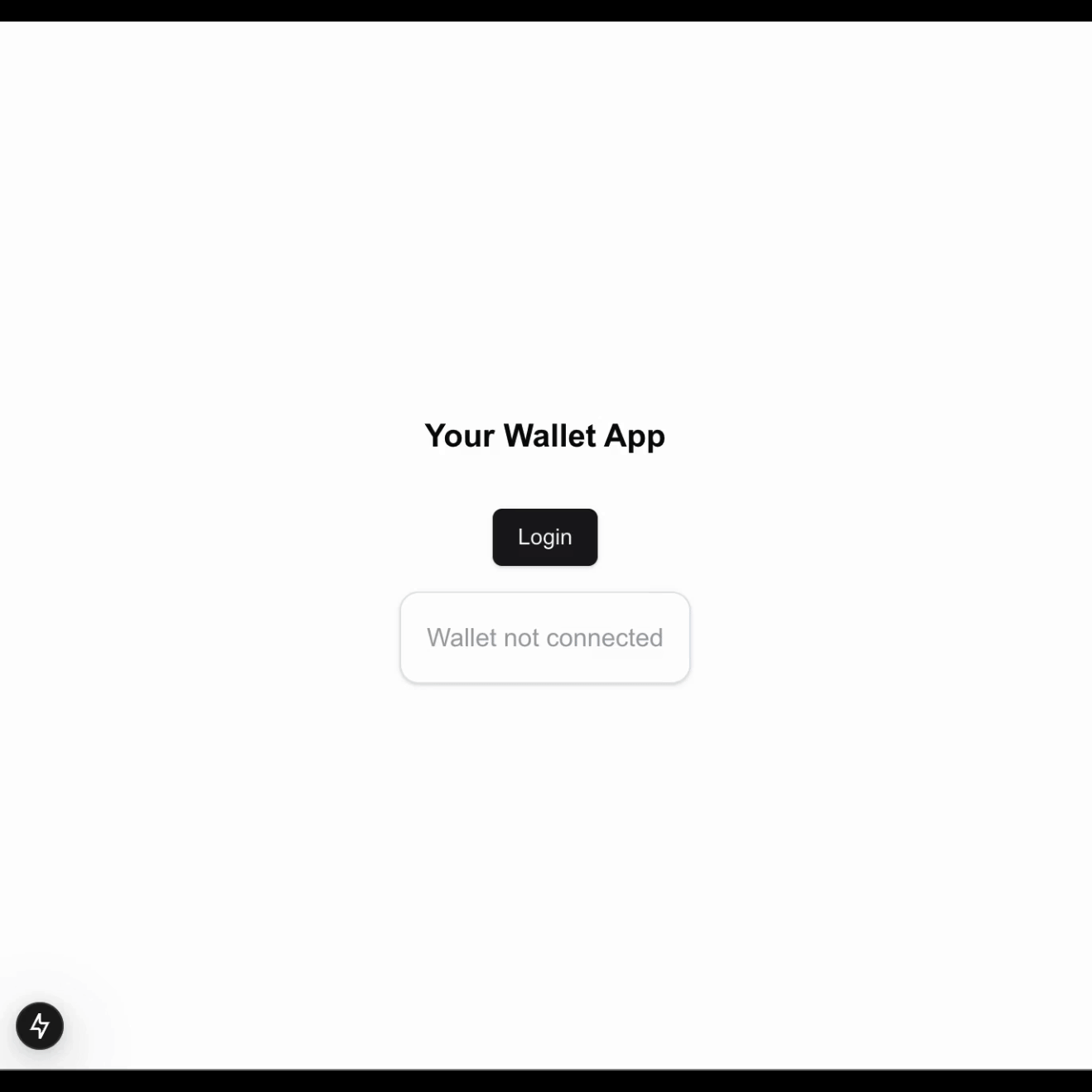
Demo of the Crossmint Wallets SDK
Mobile SDKs are available under private access. Contact us if you need
access
This quickstart is written for EVM chains. Docs for Solana and other chains are coming soon. Contact
us if you’d like to onboard today, while we get them ready.
From the Developer Console
1
Create a developer account
To get started, create a developer account in the Crossmint Staging Console. Open that link, sign in, and accept the dialog to continue.
Crossmint offers two consoles: staging, for development and testing, and
production.
With Solana Smart Wallets you can specify who pays for transactions fees and with what token those fees are paid. Go to the Crossmint Console and choose one of these two fee payment models:


Developers: Pay fees using Crossmint credits in the project's balance
Users: Pay fees using user's own smart wallet token balance
Supported tokens:
SOL
USDC
USDT
2
Get an API Key
For client-side applications, you’ll need a public API key that’s safe to expose in your frontend code:
Navigate to the "Integrate" section on the left navigation bar, and ensure you're on the "API Keys" tab.Within the Client-side keys section, click the "Create new key" button in the top right.On the authorized origins section, enter
http://localhost:3000 and click "Add origin".Next, check the scopes labeled wallets.create, wallets.read, wallets:balance.read, wallets:transactions.create, wallets:transactions.read, users.read, users.create.Check the "JWT Auth" box.Finally, create your key and save it for subsequent steps.Integration Steps
This guide will start from scratch with an empty Next.js application using Shadcn UI for beautiful, accessible components. You'll install the required@crossmint/client-sdk-react-ui dependency and add the wallet components. To get started:
For more detailed information about Shadcn UI installation with Next.js, you can refer to their official
installation guide.
Set up the Project
1
Create a new Next.js application
Next.js and press Enter to proceed.2
Name your app `my-wallet-app` and press `Enter` to proceed
3
Change into the directory created in previous steps
4
Add needed components from Shadcn UI
5
Install @crossmint/client-sdk-react-ui
6
Open the project in your preferred code editor
React SDK Integration
1
Configure Environment
Create
.env.local in your project root:2
Setup React Providers
Create a new file Note: Change
providers/Providers.tsx with the following content:providers/Providers.tsx
defaultChain to the chain you’d like to start using your wallets on.Then update your app/layout.tsx to use these providers:app/layout.tsx
3
Add Authentication Component
Create a new file
app/components/AuthButton.tsx with the following content:AuthButton.tsx
4
Add Wallet Component
Create a new file
app/components/WalletComponent.tsx with the following content:WalletComponent.tsx
5
Create Main Page
Create or update your
app/page.tsx with the following content:page.tsx
6
Launch Development Server
- Start your development server:
- Visit http://localhost:3000 in your browser
- Click the “Login” button to start the authentication flow
- Follow the prompts to authenticate using Passkeys or email
- Once logged in, your wallet will be automatically created and displayed
If you’re using a port other than 3000, make sure to update your API key configuration in the Crossmint console to
allow that port.
More info
What does this SDK do behind the scenes?
What does this SDK do behind the scenes?
- Handles user authentication using Passkeys or email
- Creates a wallet automatically upon first login
- Manages wallet state and provides React hooks for easy integration
- Handles transaction signing and user approval flows
Authentication methods
Authentication methods
The SDK supports multiple authentication methods:
- Passkeys (recommended)
- Email magic links
- Social login (google, twitter, farcaster)
- Wallets (solana, ethereum)
What is a signer?
What is a signer?
A signer is an entity that controls and manages the wallet by authenticating actions, approving transactions, and
managing assets. Crossmint supports multiple options for signers:
- Passkeys: Passwordless authentication allows users to securely approve and sign transactions directly
- Auth providers (Privy, Dynamic): Enable authentication methods that verify users and allow them to control wallet actions
- Blockchain providers (Viem account, EIP1193 compatible): Interact with Ethereum networks to sign transactions and manage assets
Launching in Production
For production, the steps are almost identical, but some changes are required:- Create a developer account on the production console
- Add credits to your account from Billing & Usage
- Create a production key on the API Keys page with the same API scopes
- Replace your test API key in
.env.localwith the production key
Learn More
Transfer Native Tokens
Send native tokens between wallets.
Transfer Tokens
Send ERC20 and other tokens.
Fetch Balance
Check wallet balances.
Fetch NFTs
Get NFTs owned by a wallet.