Authentication
Quickstart ⚡
Sign up your first user in 5 minutes
In this quickstart you’ll learn how to sign up your first user using Crossmint Auth, a fully managed authentication service provided by Crossmint.
Integration Steps
1. Create and Configure a Crossmint Project
To get started, create a developer account in the Crossmint Staging Console. Open that link, sign in, and accept the dialog to continue.Crossmint offers two consoles: staging, for development and testing, and
production.
2. Get an API Key
Navigate to the "Integrate" section on the left navigation bar, and ensure you're on the "API Keys" tab.Within the Client-side keys section, click the "Create new key" button in the top right.On the authorized origins section, enter
http://localhost:3000 and click "Add origin".Next, check the scopes labeled users.create.Check the "JWT Auth" box.Finally, create your key and save it for subsequent steps.3. Project Set Up
1
Create a new Next.js application
Use the If you see this message enter
create-next-app package to get started:y and Enter to proceed:2
Name your app `my-first-auth-app` and accept the default options
3
Change into the directory created in previous steps
4
Install the Crossmint React SDK
5
Add a new file named `.env.local` to root directory of your project
Set your environment variables by adding your client-side API secret from Step 1.
These values are safe to use in the client side of your application and are not considered sensitive.
.env.local
6
Prepare auth page
Open
app/page.tsx, delete the contents, and leave a minimal page, for next steps.page.tsx
4. Set up Crossmint Auth
1
Configure Crossmint Auth in Layout
To configure auth, we need to create a new file for our Crossmint providers and then import it into our root layout.Create a new file Now, open This setup encapsulates the Crossmint providers in a separate file, making your code more modular. The
app/providers/Providers.tsx and add the following code:app/providers/Providers.tsx
app/layout.tsx and update it to use the new Providers component:layout.tsx
Providers
component wraps your application with both CrossmintProvider and CrossmintAuthProvider, configuring the
Crossmint SDK and auth.2
Add login and logout functionality
Now, add the following import to the top of your Next, declare a component that handles the login and logout functionality. This component uses the Finally, add the
page.tsx file, below the "use client"; directive:page.tsx
useAuth hook to
manage authentication state and provides buttons for logging in and out.page.tsx
AuthButton component inside your Home component.page.tsx
Next steps
- Read and update user information
- Use webhooks to get notified when a user signs up
- Create Smart Wallets on sign up