Register External Collection
Import custom and/or third party contracts
EVM Smart Contract Requirements
ERC-721, ERC-721a, ERC-1155
The mint function accepts address paramter and mints to that address
Crossmint treasury address(es) must be able to call your function unlimited times
Import a Custom Contract
Custom EVM contract
Custom EVM contract
Navigate to Token collections and click `New collection`
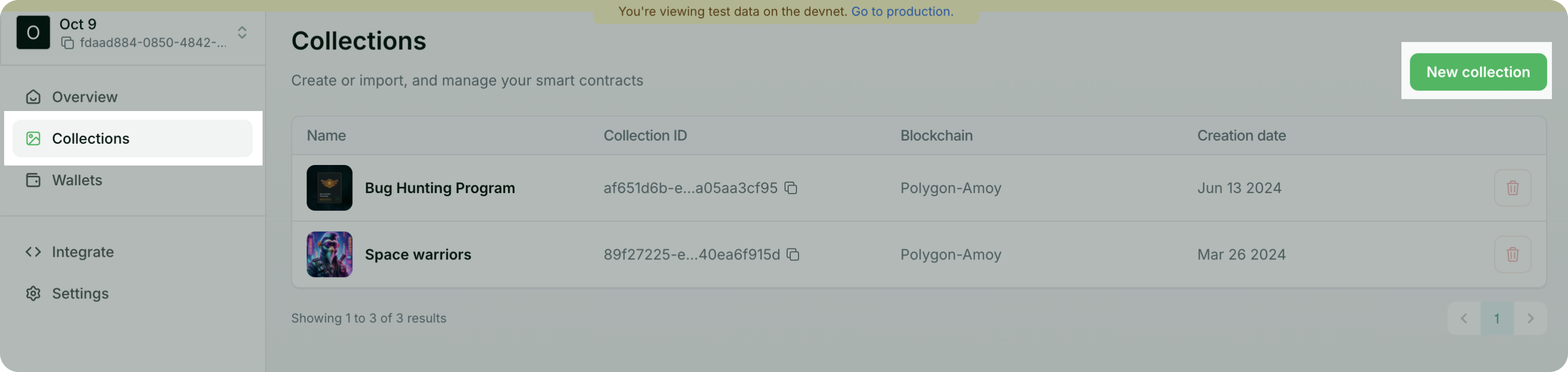
Enter Collection Information
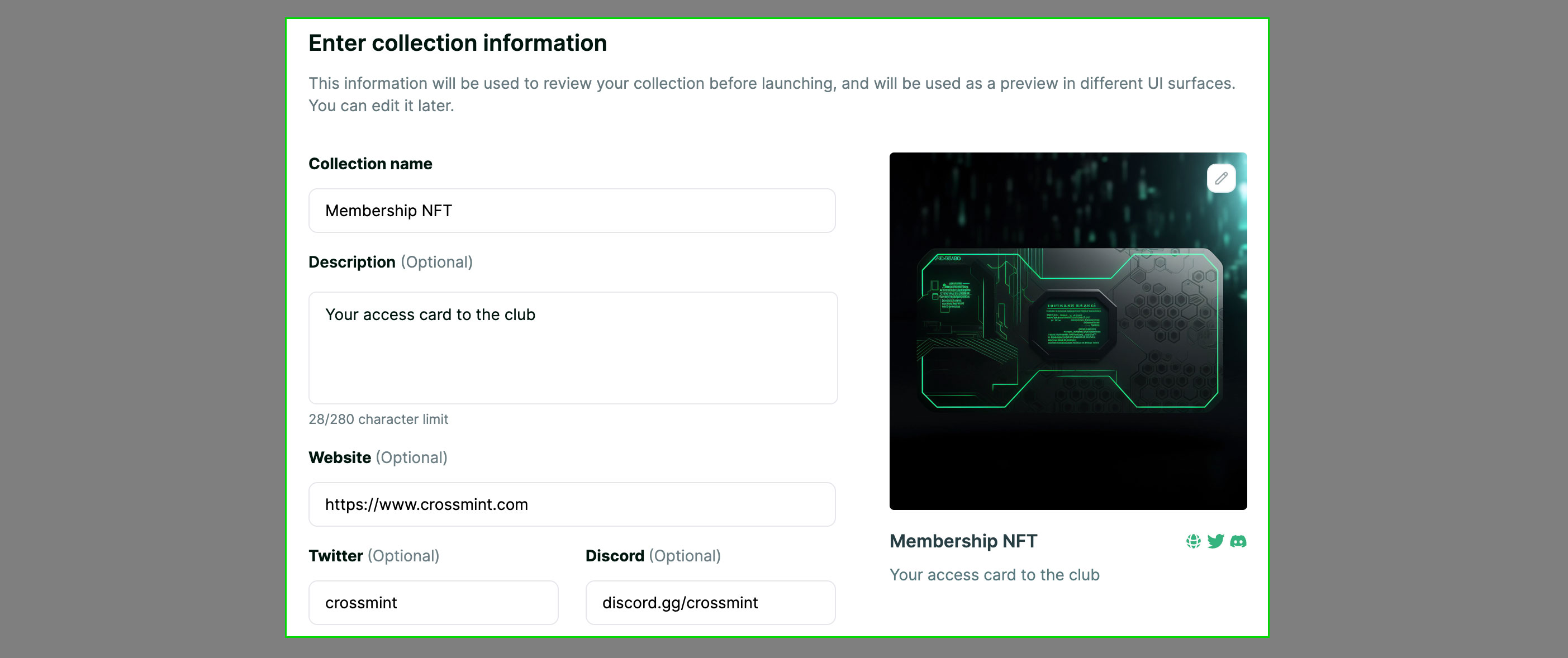
Select `Import an existing contract` option
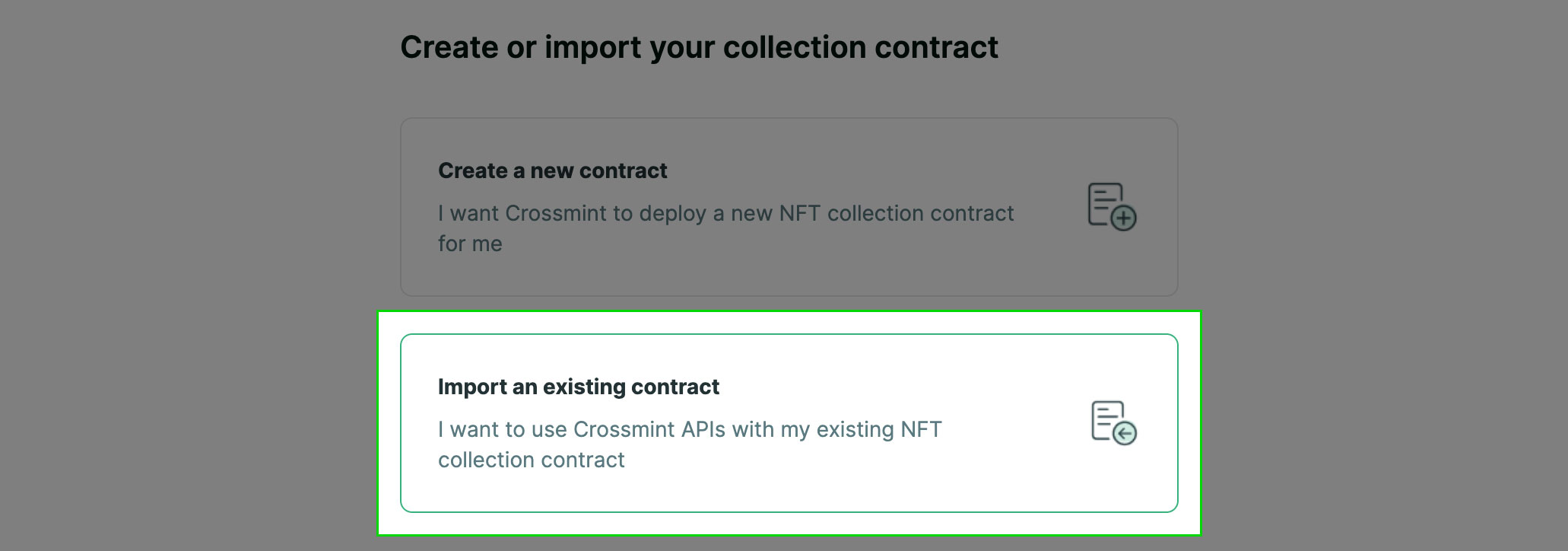
Select the Blockchain your contract is deployed on
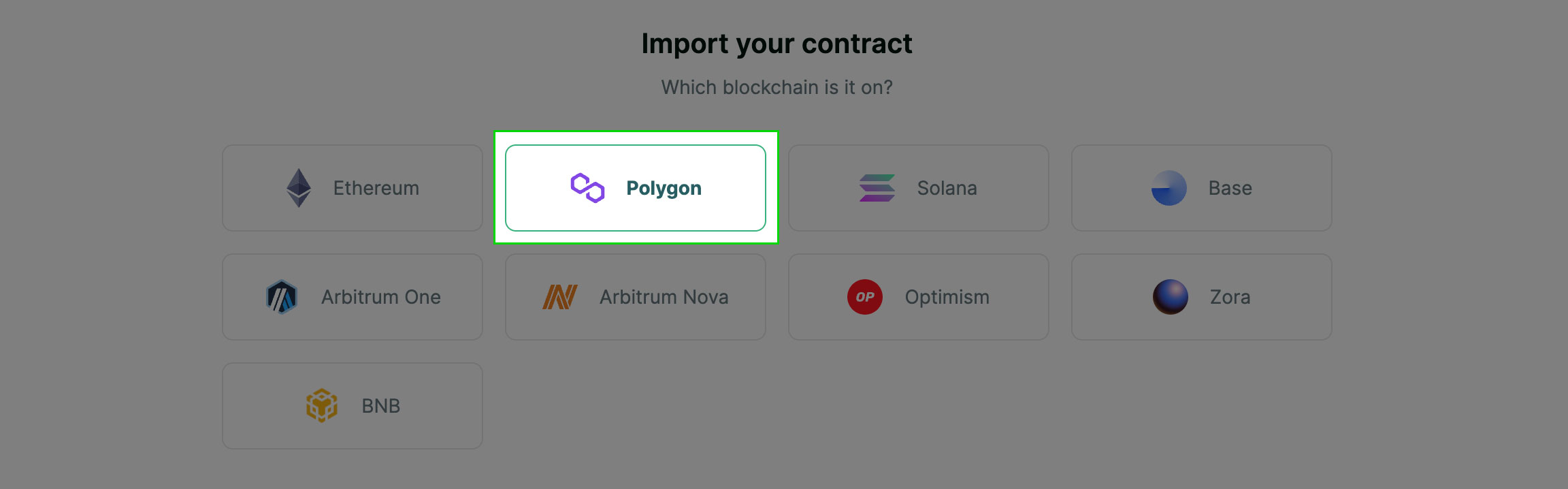
Select `Import my own contract` option
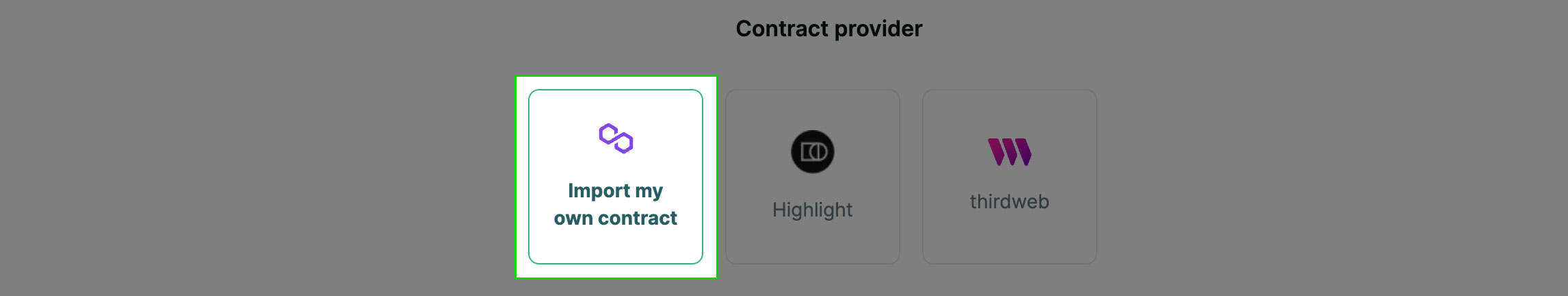
Contract Address
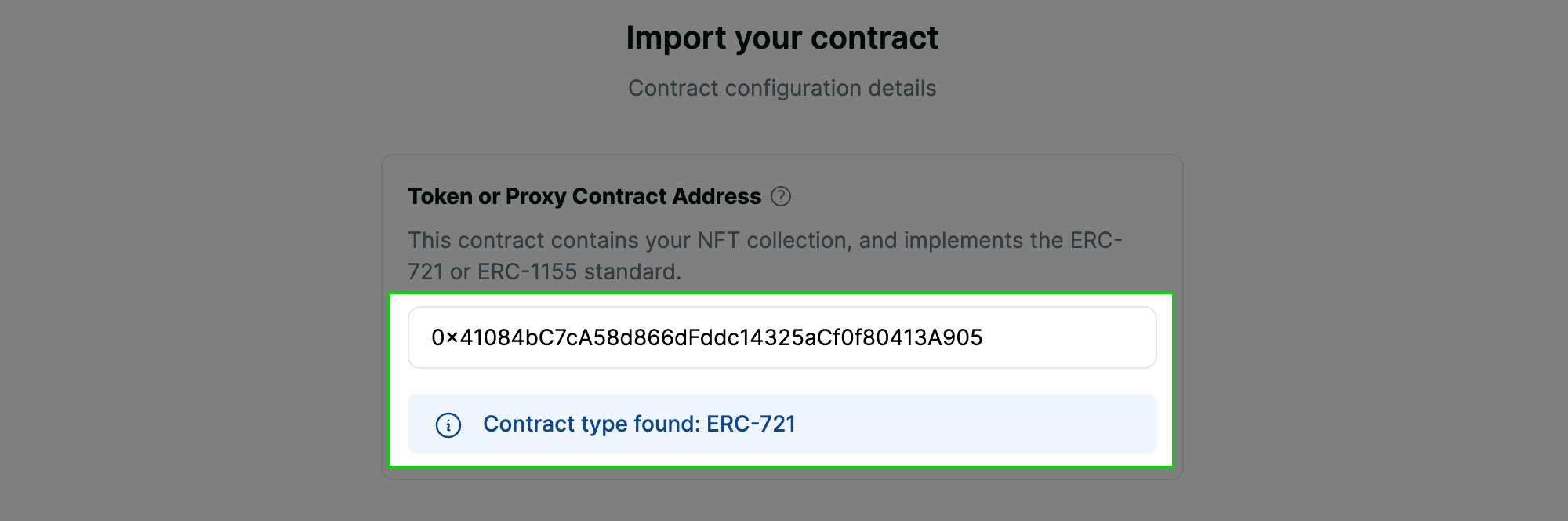
Proxy or Sales Contract (optional)
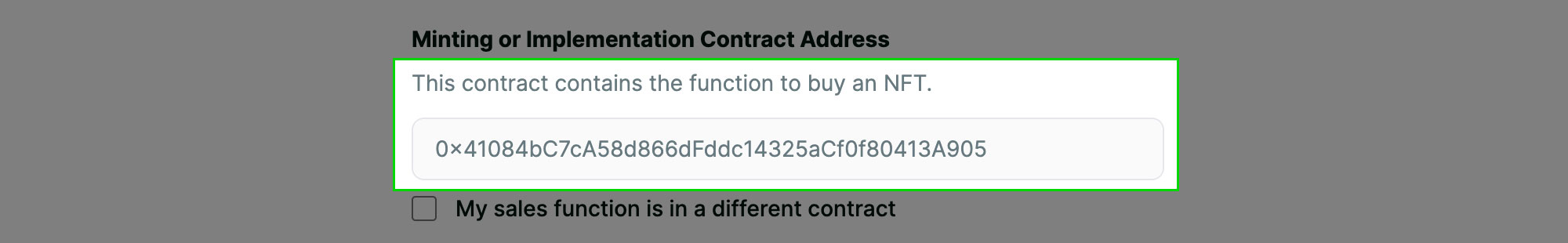
Contract ABI
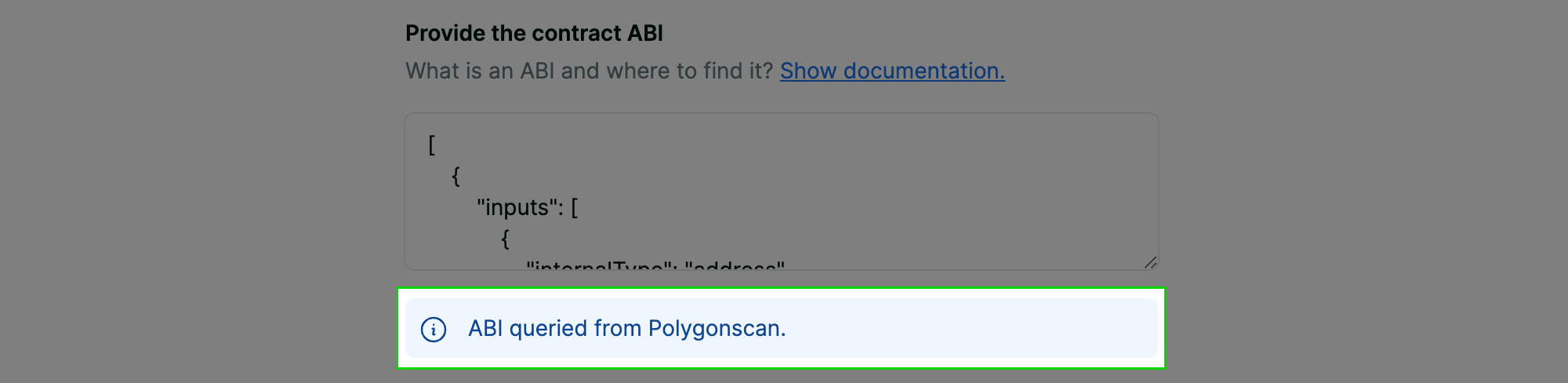
Mint Function Currency
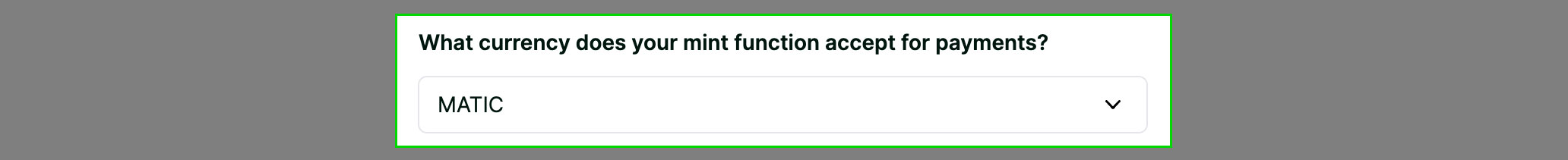
Select Mint Function
payable. Change currency selector to USDC to populate mint function list with valid options.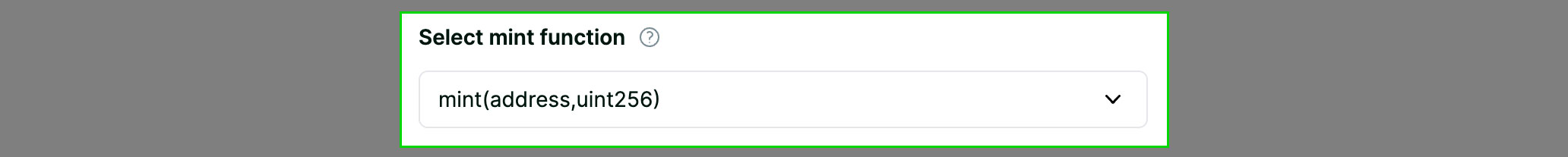
Parameter for recipient address
address. If you have multiple options here ensure you select the correct one. Doing this incorrectly will result in the purchased NFTs being sent to the wrong address and they likely will not be recoverable.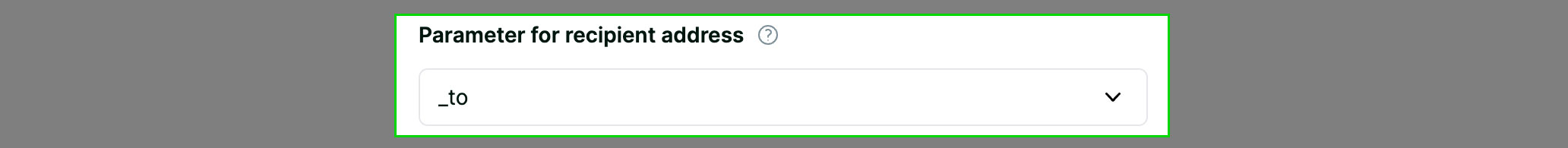
Parameter for quantity
uint256. If you have multiple options here ensure you select the correct one. Doing this incorrectly will result in the NFT checkout tools not being able to properly mint the correct quantity of NFTs.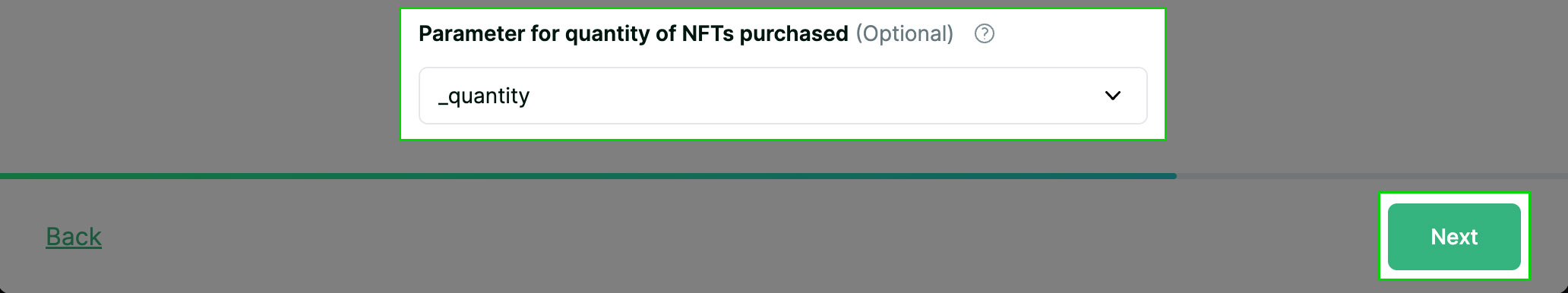
Review details and click `Register collection` to complete
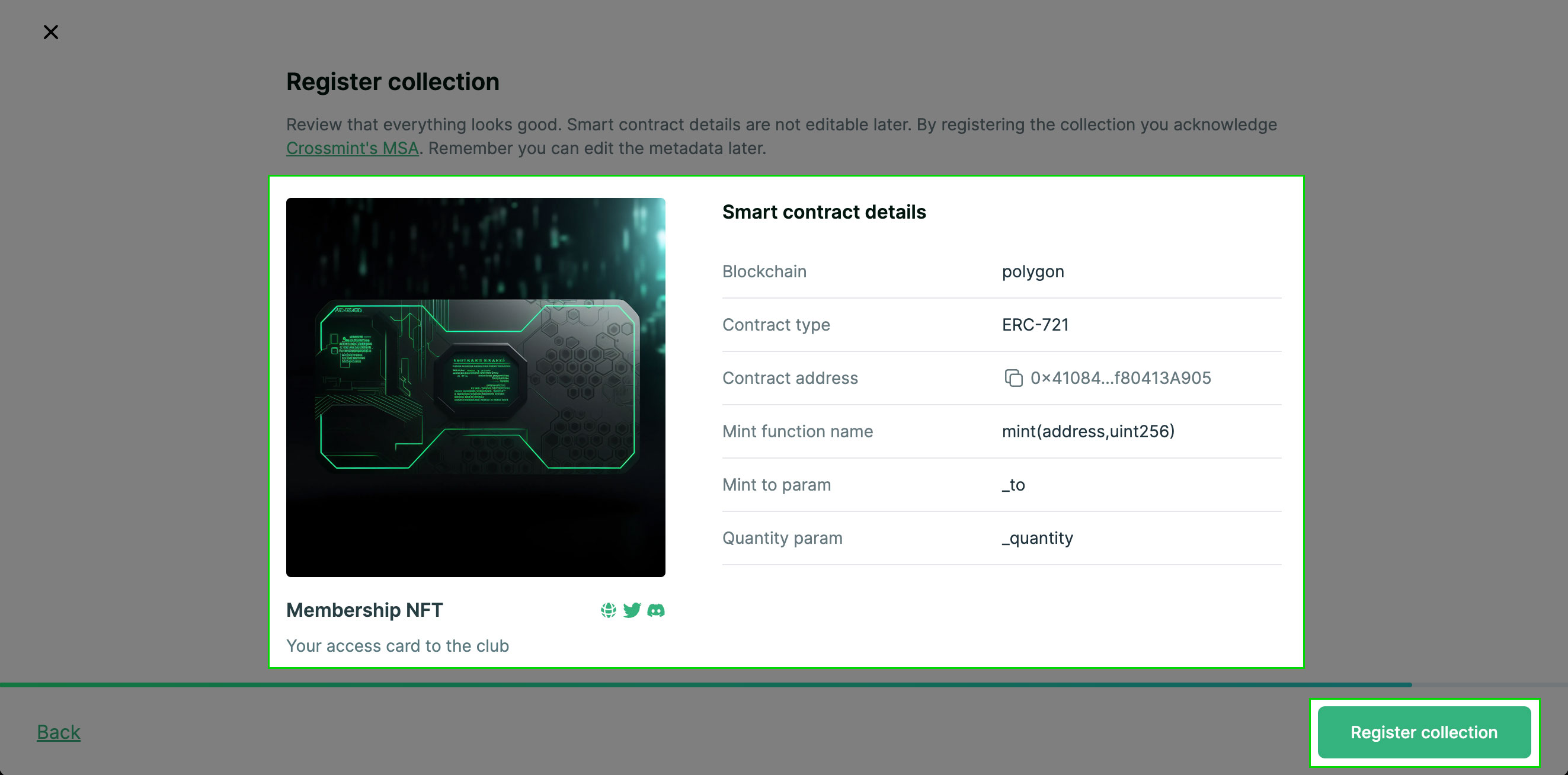
Solana Candy Machine
Solana Candy Machine
Select Solana for the blockchain
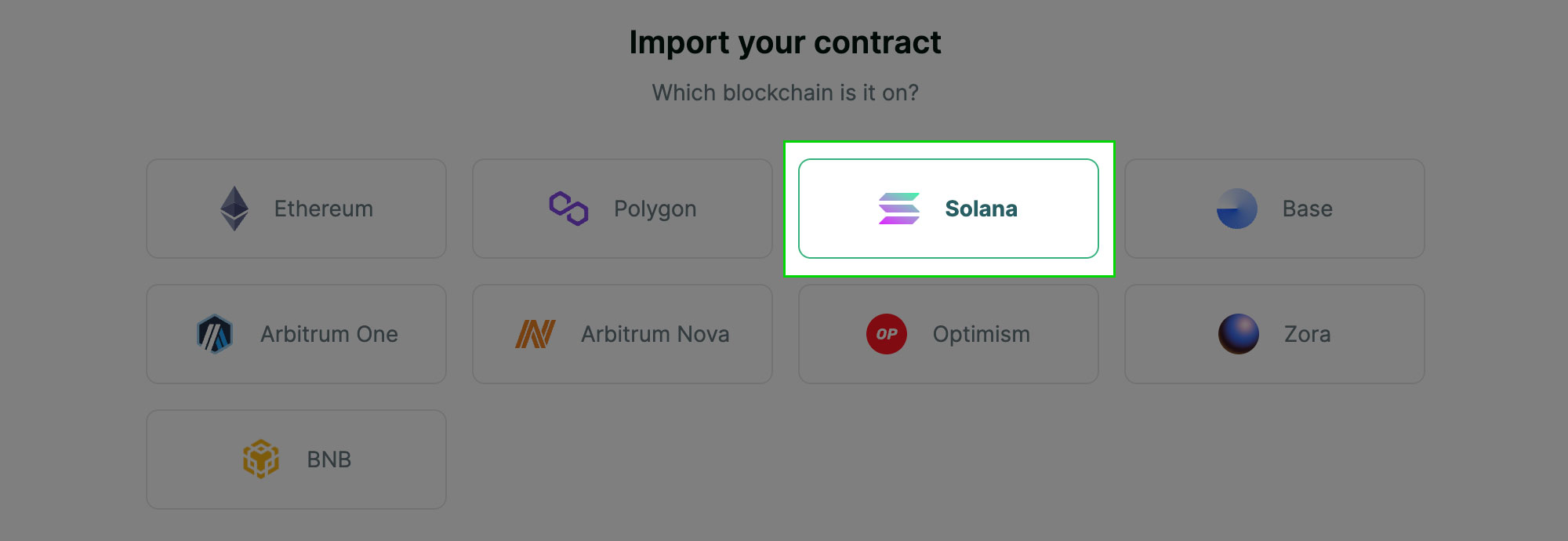
Choose candy machine version and enter candy machine ID
cache.json file in the folder where you deployed your Candy Machine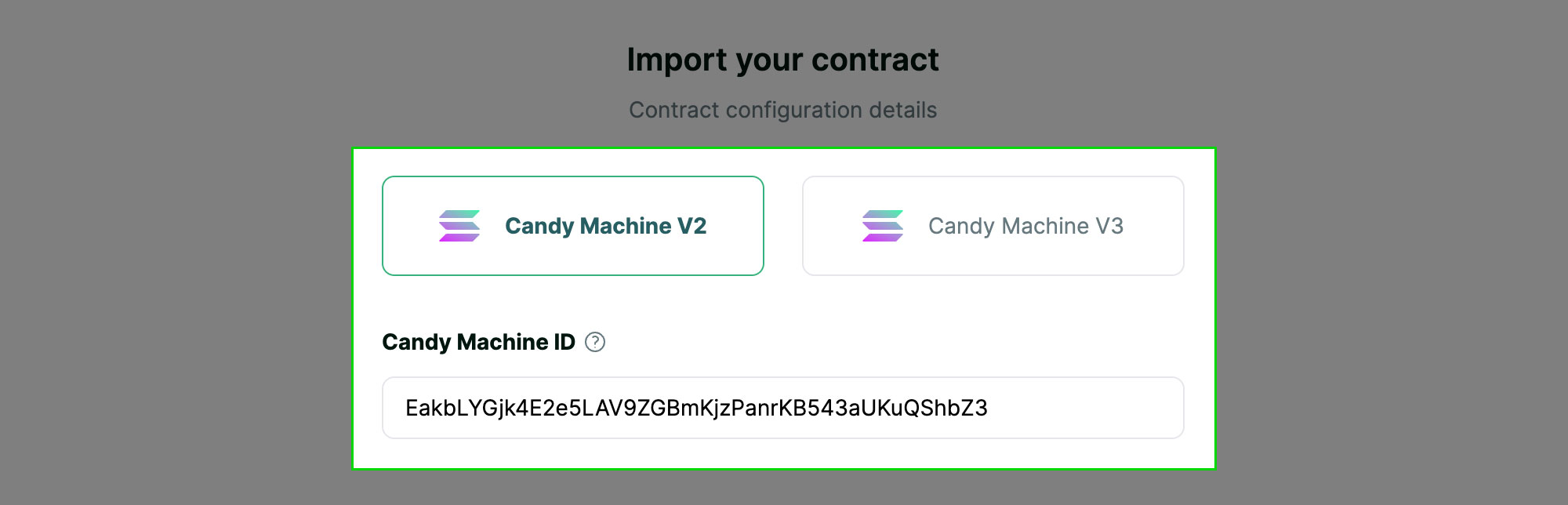
Review details and click `Register collection` to complete
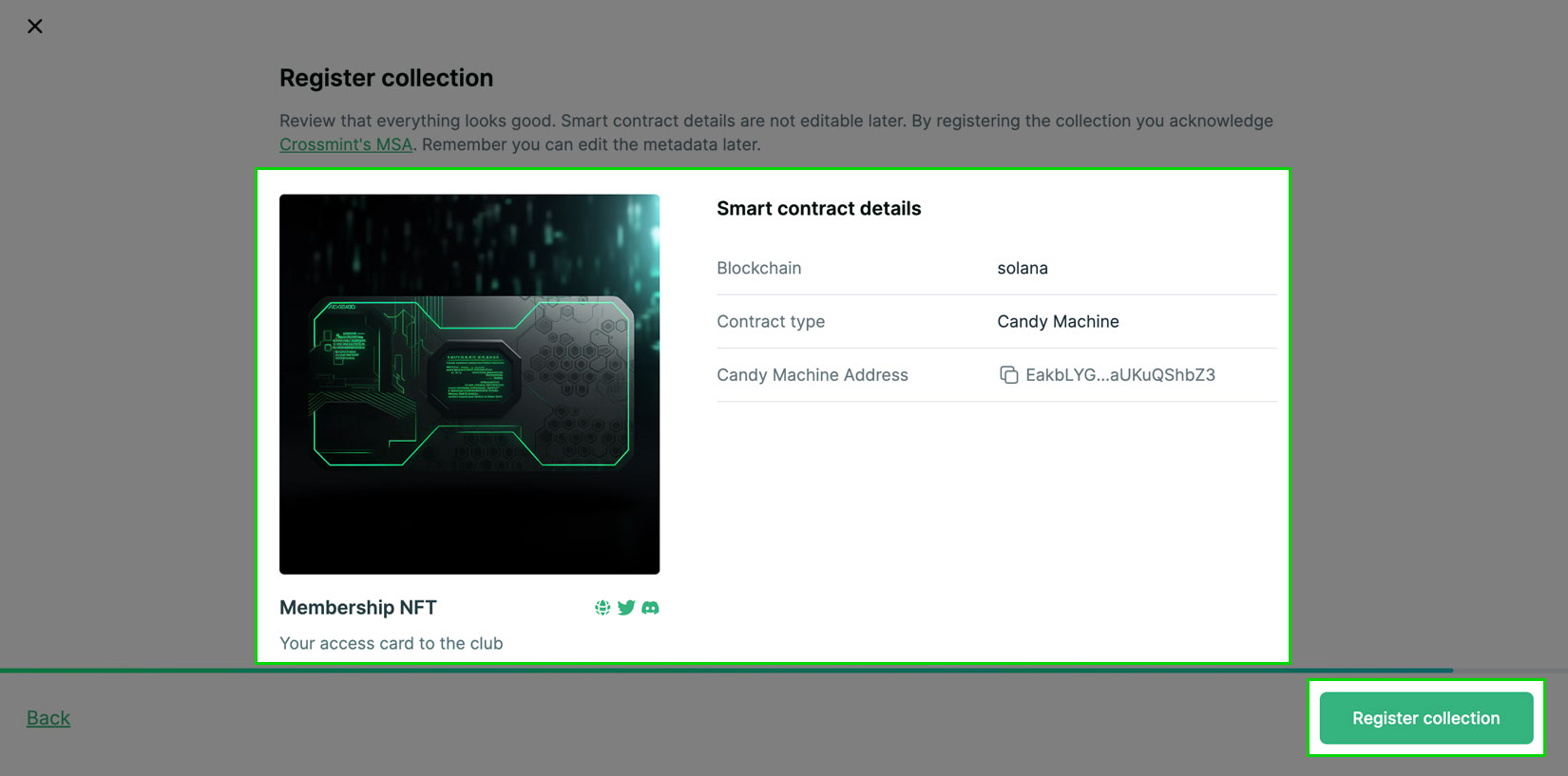
Next steps
Integrate the Crossmint SDK to start selling from your website. You can do this in three ways:- EASY: Use the Storefront to start accepting payments without writing any code.
- MID: Add a Hosted Checkout into your existing site or app, which opens a Crossmint branded checkout flow in a pop-up or new tab.
- ADVANCED: Craft an Embedded Checkout with custom UI into your website or app.