Guides
Supporting Your Customers
Support your customers facing issues with the checkout process
As an enterprise working with Crossmint, you receive priority customer support. Consequently, customer issues can be escalated to the Crossmint team.
Information to pass onto Crossmint
When escalating customer issues to the Crossmint team, please ensure to pass on the following details, as it makes troubleshooting easier:- Email Address: The email address they are using to purchase the digital asset.
- Website URL: The URL of the website they are trying to purchase the digital asset from.
- Order Id: The Order Id of the initiated payment.
- Collection Id: The Collection Id of the collection on Crossmint.
- Project Id: The Project Id of the project on Crossmint.
Additional items to check
- You can review the Orders tab to check the status of the checkout.
- If you are the dev reporting the error, please share the sample code as well.
If nothing works and you are unable to troubleshoot the issue, you can redirect them to Crossmint’s support
here.