Quickstarts ⚡
Pay with Card - Memecoins
Create a fully customized memecoin checkout experience that accepts credit cards
Enterprise feature. Contact us for access.
Introduction
This guide will show you how to accept credit card payments using Crossmint’s Embedded Checkout or Headless Checkout API for memecoin sales with Checkout.com as the payment provider. You’ll learn how to:- Set up credit card payments for Solana memecoin purchases in JavaScript
- Implement a checkout UI using Checkout.com’s Flow component
- Track order status and delivery
- Option 1, using Embedded Checkout, or
- Option 2, using Headless Checkout.
Important Notes
Compliance Checks
Crossmint runs compliance checks on all tokens to ensure they do not qualify as securities or currencies under
applicable regulations. Transactions for tokens that are determined to be too similar to securities or
currencies will fail.
Supported Tokens
Currently, memecoin checkout only supports Solana network. If you’re an enterprise customer, you can check which
tokens are supported by using the fungibleCheckoutAvailable endpoint, or reach out to support for an updated
list of supported tokens.
Delivery to External Wallets Only
Memecoin checkout only delivers memecoins to EOAs (Externally Owned Accounts), not Crossmint supported delivery
solutions, such as on-the-fly wallet creation (both Crossmint
custodial wallets and smart wallet), delivery Twitter handle, etc.
Merchant of Record
Crossmint remains the merchant of record for all transactions. Your buyers will still receive delivery
receipts and transaction
confirmations from Crossmint.
Prerequisites
1
Solana Wallet
Have a Solana wallet address ready to receive purchased memecoins
2
Get API Keys
Get your API keys from the Crossmint Console
Navigate to the "Integrate" section on the left navigation bar, and ensure you're on the "API Keys" tab.Within the Server-side keys section, click the "Create new key" button in the top right.Next, check the scopes labeled
orders.create, orders.read, orders.update.Finally, create your key and save it for subsequent steps.Fungible Token Specification
To define which fungible token you’d like to purchase, you’ll need to specify the tokenLocator in the tokenLocator format:solana:${tokenMintHash} (tokenMintHash is commonly known as contract address, CA, or mint hash).
Option 1 - Embedded Memecoin Checkout
The fastest way to start selling memecoins is to adapt our embedded checkout solution to use fungibles.Important Parameters
Before implementing the checkout, note these key parameters:maxSlippageBps: Optional slippage tolerance (default provided if not specified)receiptEmail: Required for delivering payment receiptsexecutionParameters.mode: Set to “exact-in” for memecoin purchases (specifies exact USD amount to spend). Exact-out is for NFT’s, exact-in is for fungibles.Integration Steps
This guide will start from scratch with an empty Next.js application. You'll install the required@crossmint/client-sdk-react-uidependency and add the embedded checkout component. To get started:Set up the Project
1Create a new Next.js application
If you see this message, typeyand pressEnterto proceed:2Name your app `crossmint-embedded-checkout-demo` and accept the default options
3Change into the directory created in previous steps
4Install @crossmint/client-sdk-react-ui
5Open the project in your preferred code editor
Memecoin Embedded Integration
Next, we will set up a project file with Crossmint’s embedded checkout to accept memecoin purchases.1
Add environment variables
Create
.env.local in your project root:2
Create the checkout page
Create
/src/app/page.tsx with:3
Run your app
http://localhost:3000 to see your checkout!4
Test your app
Memecoin purchases are only supported in production, so pay with credit card in a small amount to test the flow.
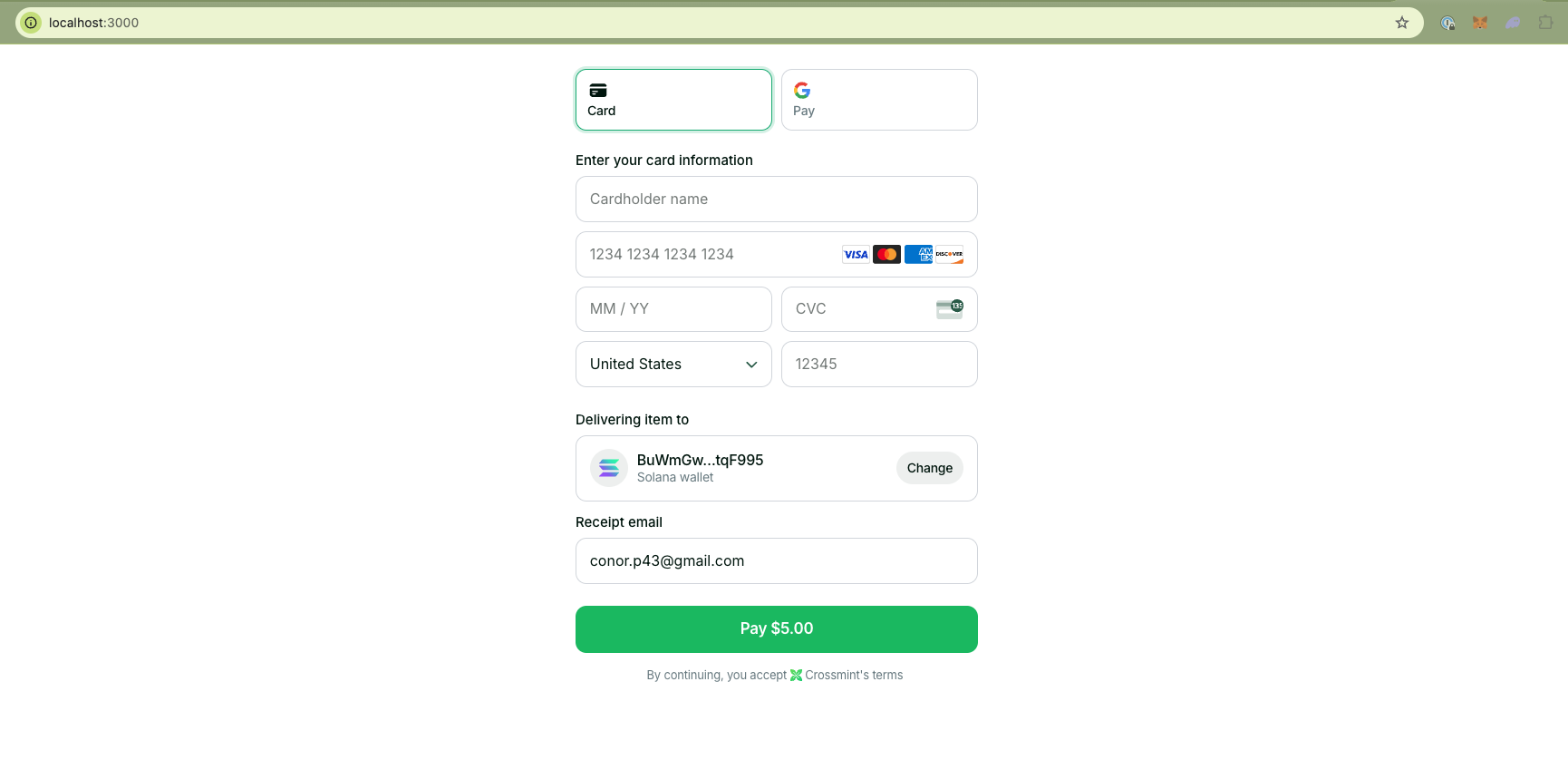 🎉 Congratulations! You’ve successfully set up your embedded memecoin checkout. Check out the Next Steps section below to learn how to customize your integration.
🎉 Congratulations! You’ve successfully set up your embedded memecoin checkout. Check out the Next Steps section below to learn how to customize your integration.
Option 2 - Headless Memecoin Checkout
Headless Memecoin Checkout
The headless checkout API allows complete control over your checkout experience, including:- Custom UI components and styling
- Custom payment flow sequences
- Integrated analytics and tracking
- Custom error handling and retry logic
- Branded confirmation pages
Create an Order
The first step in the headless checkout process is to create an order. An order is an object datastructure, that represents an intent to purchase in Crossmint’s systems. This guide will create a basic order, and then update it with required info step-by-step.You can also create the entire order in one API call if the necessary information is available at the time of order
creation. This can be used for custom “one-click-checkout” experiences, should you wish to make them.
POST https://www.crossmint.com/api/2022-06-09/orders
Refer to the complete create order API reference here.
Important: Memecoin purchases can only be processed in the production environment, not in staging.
Example Response
Example Response
maxSlippageBps: Optional, or else default autogenerated slippage will be applied.receiptEmail: Required for credit card payments to deliver receiptexecutionParameters.mode: The execution method for the order. Exact-out is for NFT’s, exact-in is for fungibles.
Render the Checkout.com Flow Component
After creating an order, you’ll need to render the Checkout.com Flow component to collect payment information. The Flow component is a pre-built UI that handles the payment collection process. Checkout.com docs for desktop Checkout.com docs for mobileSubmit Payment
The Checkout.com Flow component handles the payment submission process automatically. When a user completes the payment form and clicks the payment button, theonPaymentCompleted callback will be triggered with the payment response.
Unlike with Stripe, you don’t need to manually submit the payment form. The Checkout.com Flow component takes care of the entire payment process, including validation, submission, and handling the response.
Here’s how the payment flow works with Checkout.com:
- The user fills out the payment form rendered by the Flow component
- The user clicks the payment button in the Flow component
- The Flow component validates the payment information
- If valid, the Flow component submits the payment to Checkout.com
- The
onPaymentCompletedcallback is triggered with the payment response - You can use the payment response to update your UI and proceed to the next step
onError callback will be triggered:
Poll for Status Updates
After making the payment via whichever payment method, you’ll need to poll the Get Order API to check on the delivery status and present this info to your user. Refer to the complete get order API reference here.GET https://www.crossmint.com/api/2022-06-09/orders/<orderId>
Example response from the Get Order API:
Handling Refunded Payments
When polling for order status, you may encounter a situation wherepayment.status is completed but the order also contains a payment.refunded property. This indicates that the payment was initially successful but has since been refunded.
payment.refunded object includes the following fields:
amount: The amount that was refundedcurrency: The currency of the refundtxId: The on-chain transaction ID the refund was sent inchain: The blockchain where the refund transaction occurred
- Display an appropriate message to the user indicating that their payment was refunded
- Provide the transaction ID (
txId) so users can verify the refund on-chain - Prevent any further actions related to the order (such as delivery expectations)
- Provide options for the user to place a new order if desired
Understanding the Code
Quote Expiration
Price quotes are valid for 30 seconds. After expiration, you’ll need to request a new quote from the headless
checkout API
Slippage
Crossmint applies the slippage specified in your API request via executionParameters.slippageBps. If not
provided, Crossmint will use the default slippage configuration from Crossmint’s provider
Next Steps
Customize UI
Learn how to customize the checkout experience
Handle Webhooks
Implement webhook handling for order updates
Order Lifecycle
The order goes through several phases: Learn more about order phases in the headless checkout guide A summary of the phases is below:-
Quote Phase (30-second validity)
- Initial price quote generated
- Requires recipient information to proceed
-
Payment Phase
- Process credit card payment via Checkout.com
- Collect payment information using the Checkout.com Flow component
- Handle payment completion and errors
-
Delivery Phase
- Purchase memecoin with USDC
- Apply specified slippage tolerance
- Send transfer transaction to recipient wallet
-
Completion
- Order marked as completed
- Receipt email sent to recipient
- Memecoins have been delivered to the recipient wallet
If the quote expires (after 30 seconds), you’ll need to create a new order to get updated pricing. You can choose
the UX flow to handle this.
Refreshing Orders with Checkout.com
If an order expires before payment is completed (e.g., the 30-second quote validity period ends), you can either create a new order or use the refresh quote API:FAQ
Is there a UI Crossmint provides?
Is there a UI Crossmint provides?
Yes, you can use our embedded checkout, hosted checkout, or no-code storefront options. Contact our sales team to learn more about these solutions and find the best fit for your needs.
Do I need to complete KYC to purchase memecoins?
Do I need to complete KYC to purchase memecoins?
Crossmint KYC is currently disabled for memecoin purchases.
This means that if your buyers typically have high risk profiles, their transaction may be declined.
To increase conversion, please read the improving conversion guide.
What happens if my transaction fails?
What happens if my transaction fails?
When a user attempts a purchase, Crossmint puts a hold on their credit card. Only if the blockchain transaction succeeds, funds are captured. If the blockchain transaction fails, funds are released and the user is never charged.
What are the transaction limits?
What are the transaction limits?
The default transaction limit is 1,000 USD per user.
A single wallet address is subject to a daily limit of 1,000 USD per user, the same as for NFT purchases.
If you need a higher limit, speak to your Crossmint representative.
Is there a limit on how much of a single token I can sell in a day?
Is there a limit on how much of a single token I can sell in a day?
Yes, there is a volume limit of 1,000,000 USD worth of credit card purchases per day. This limit resets daily at 11:59 PM EST.
What do the order creation parameters mean?
What do the order creation parameters mean?
The order creation request includes several important parameters:Payment Object
method: Set tocheckoutcom-flowfor Checkout.com credit card paymentscurrency: Set tousdfor US Dollar paymentsreceiptEmail: Required for credit card payments to deliver receipt
tokenLocator: Specifies the memecoin token address in the formatsolana:tokenAddressexecutionParameters:mode: Set to “exact-in” for memecoin purchases (specifies exact USD amount to spend)amount: Amount to purchase in USDmaxSlippageBps: Set to “500” for 5% slippage tolerance. If not provided, the default slippage will be applied from the available liquidity provider.
checkoutcomPaymentSession: Contains the payment session information from Checkout.comid: The payment session IDpayment_session_secret: The secret used to authenticate with Checkout.compayment_session_token: The token used to initialize the Checkout.com Flow component
checkoutcomPublicKey: The public key used to initialize the Checkout.com Flow component